Level 0-1
Right click on the web page and go to the inspect element. From there we can go through the HTML source code of the web page. Inside a <div> element we can see the password for natas1.
<!--The password for natas1 is gtVrDuiDfck831PqWsLEZy5gyDz1clto -->
Level 1-2
Change the URL from natas0.natas.labs.overthewire.org to natas1.natas.labs.overthewire.org
You will see there is a text on the web page saying right clicking has been blocked. What you can do is add a plugin to your web browser which facilitates same function that inspect element function provides. If you are using Mozilla Firefox under tools, in web developer category you will find “Inspect”. Click on it. Go to first <div> element. You will see the password for natas2.
<!--The password for natas2 is ZluruAthQk7Q2MqmDeTiUij2ZvWy2mBi -->
Level 2-3
When you go to inspect elements you can see something like this.
<img src = "files/pixel.png">
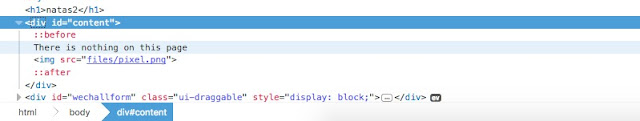
Add /files/pixel.png to the end of the URL and hit enter
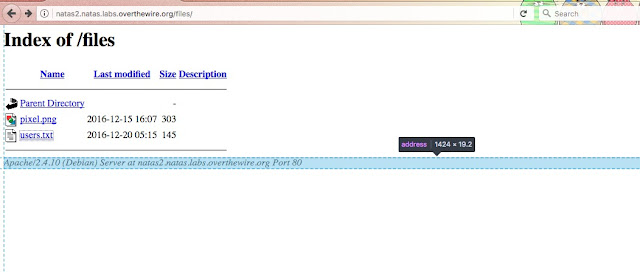
Click on pixel.png. There will be nothing. Now click on users.txt.
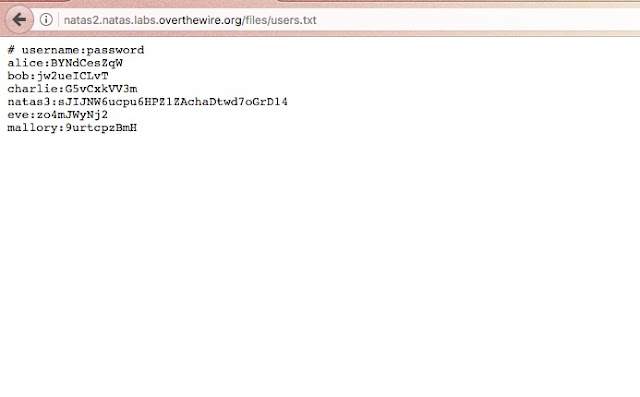
Password for natas3 is right there.
Level 3-4
There is a text on the web page saying not even the google can find this.
Type "How google finds websites" on google and read contents that are in the results.
You will know how google crawl through websites to find information.
I found this on a search result,

Now google about robots.txt files in website. Then you will get to know that robots.txt file is used by developers to store information about the website.
Add /robots.txt to the end of the URL and hit enter.
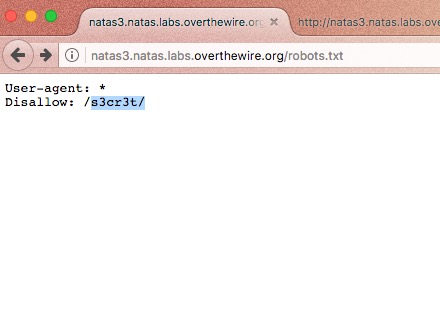
now erase /robots.txt and add /s3cr3t/ and hit enter.
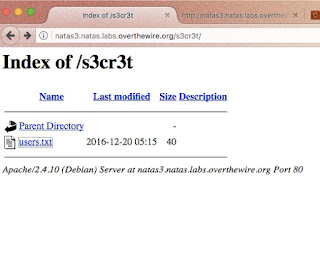
Click on users.txt file. Password is right there.
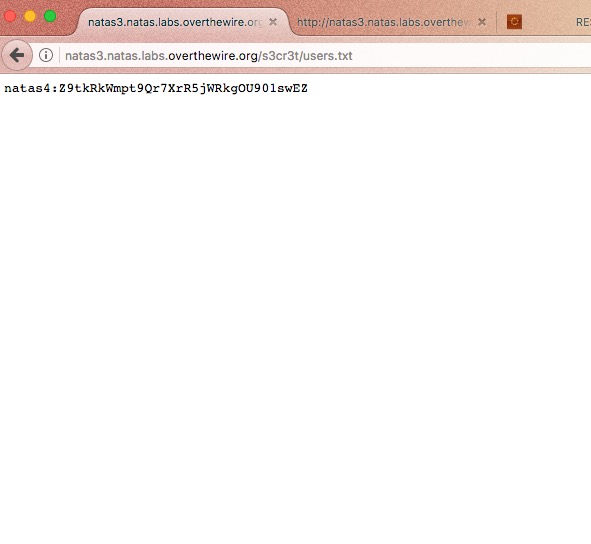
No comments:
Post a Comment